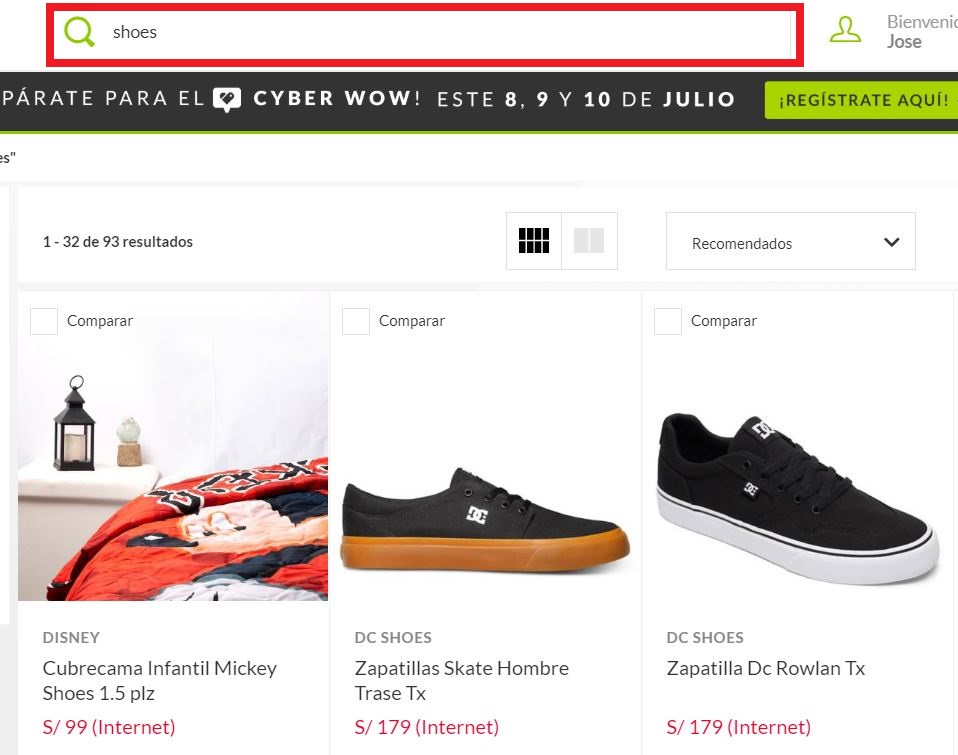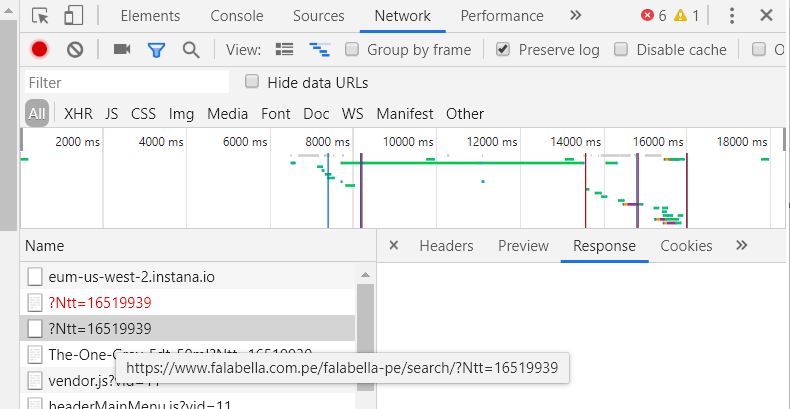The other day I was talking to my friend about his job. While he was explaining me the actvities he do, he told me that one of them is usually going into the company’s website and check if the products are already there.
However, you can only search the information of ten products at the same time so the process its really slow when you need to check the information many products.
Well, with the help of Python and the library Requests you can actually get all the information needed without even going to the website and having to worry about its limits with a technique called web scraping.
Introduction
Web scraping is a technique of capturing the data from the web into our local machine in an automated way in order to perform certain data analysis to get useful insights from that website. It involves fetching (also known as retriving or downloading) a web page and then extractimg information from its HTML code to take something out of it and use it for another purpose.
Since most of the websites use HTML and follow the same structure of HEAD + BODY, and change from URLs using GET and POST requests, the process of web scraping can be replicated among then.
Requests is a Python library that allows you to send HTTP/1.1 requests using Python. With it, you can add content like headers, form data, multipart files, and parameters to your requests and also access the response data. It abstracts the complexities of making requests behind a simple API so that you can focus on interacting with services and consuming data in your application.
This library let you use the main types of requests: get, post, put, delete, head and options, and use them to make calls to the websites. Also, it let you check the status code of the requests in order to see if you had any errors or if it was successful.
Getting started
First, be sure that you have Requests installed in your computer. If not, you can easilly install it using pip:
pip install requests
Exploring the website
The first step to do web scraping is to know how the website you want to scrape works.
In this case, we are going to be working on falabella’s website
And to be more specific, we will be working with the search bar:
What we know
Thanks to my friend, I already know that we can search a product with its SKU number in the search bar and look up to ten at the same time. However, since we want to automate this process for a bigger amount of products, we will analyze what is the behavior when we search for only one.
When we find a product we get an URL with a pattern like https://www.falabella.com.pe/falabella-pe/product/sku/name/sku and the product with its image and its description in the HTML code. When the product it is not published yet, we get an URL like https://www.falabella.com.pe/falabella-pe/noSearchResult?Ntt=sku and an HTML with a message that tell us that we got no results for our search.
With this information, we already see a pattern of what happen when we search for a product.
What we need to know
Now that we know what happen when we search for a product, we need to know what its the process behind this search. In order to do that, we will use the developer tools of Chrome and see what are the requests made to the website in the Network tag (More details here).
With this, we see that the search is made by calling the following URL: https://www.falabella.com.pe/falabella-pe/search/?Ntt=sku
Checking if a product is published
In order to use the search bar and check if a product its published we need to use the URL found previously and see what are the contents of the resulting website.
Yet, since the actual information that we need is also in the URL of the result, we will be only using that to see if our product its published or not:
import requests
# Set the SKUs to find and the URL where we will be looking up
products = ['880969943','881212428','15799133','123554']
search_url= "https://www.falabella.com.pe/falabella-pe/search/?Ntt="
for product in products :
# Make a head call to the URL
response = requests.head(search_url+product)
# Get the final URL shown by the browser
url = response.headers['location']
# Check if we have a result for our SKU or not
if url.find("noSearchResult") != -1:
print(product,'Not Published')
else:
print(product,'Published')
In this case, since we are only looking for information in the URL of the website, we use a HEAD call instead of a GET to reduce the response time of the website.
In many cases, you would need to retrieve the whole HTML of the web page with a GET call and then analyze the text to find information:
import requests
# Set the SKUs to find and the URL where we will be looking up
products = ['880969943','881212428','15799133','123554']
search_url= "https://www.falabella.com.pe/falabella-pe/search/?Ntt="
for product in products :
# Make a get call to the URL
response = requests.get(search_url+product)
# Get the html of the website
html_text = response.text
# Check if we have a result for our SKU or not
if html_text.find("Código del producto:"+product) != -1:
print(product,'Published')
else:
print(product,'Not Published')
Checking if a product is part of a group
Also, some products that only change in colour or size are grouped inside a code. This code is also something needed for my friend, so we will be getting it:
import requests
import re
products = ['880969943','880602606','15799133','123554']
search_url= "https://www.falabella.com.pe/falabella-pe/search/?Ntt="
#check for skus
for product in products :
# Make a head call to the URL
response = requests.head(search_url+product)
# We can check the status code to see if we ran into a problem
if response.status_code != 302:
print('Error')
continue
# Get the final URL shown by the browser and remove a part of it
url = response.headers['location'].replace("product/","")
# Check if we have a result for our SKU or not
if url.find("prod") != -1:
# Find the code with the help of a regular expression
group = re.search('prod(.+?)/', url).group(0).replace("/","")
print("Group", group, product)
else:
print("Not in group", product, product)
The full code used in these examples can be found in the blog’s github.
Conclusion
Web scraping is used to extract information from the web in an automated way. To do this process, firstly you need to understand and analyze how your website works and what is the process thad happens behind in order to retrive the data from the servers, and then replicate it with code.
In Python, there are multiple ways to do this and the most common is using the library Requests. Hopefully these examples can give show you the basic process that you need to follow to scrape information from different websites and inspire you on doing the same.
Next steps
In this post I showed you the basics of web scraping and how to use Python and Requests to automate the process of getting some data from the web. Also, the different approaches you can take when needed to make a decision about what you need to extract from a website to solve a problem.
In the next tutorial about web scraping, I’ll show you how to use other libraries to get the information in the HTML of the page in a simpler way and how to speed up the process using multiple threads to look at multiple URLs a the same time.